CleverTap
CleverTap is a customer engagement and retention platform that provides the functionality to integrate app analytics and marketing.
With CleverTap as a destination, you can seamlessly send your Blitzllama's responses data to CleverTap.
Configure the following steps to add CleverTap as a destination:
Log into your CleverTap Account and click Settings on the dashboard.
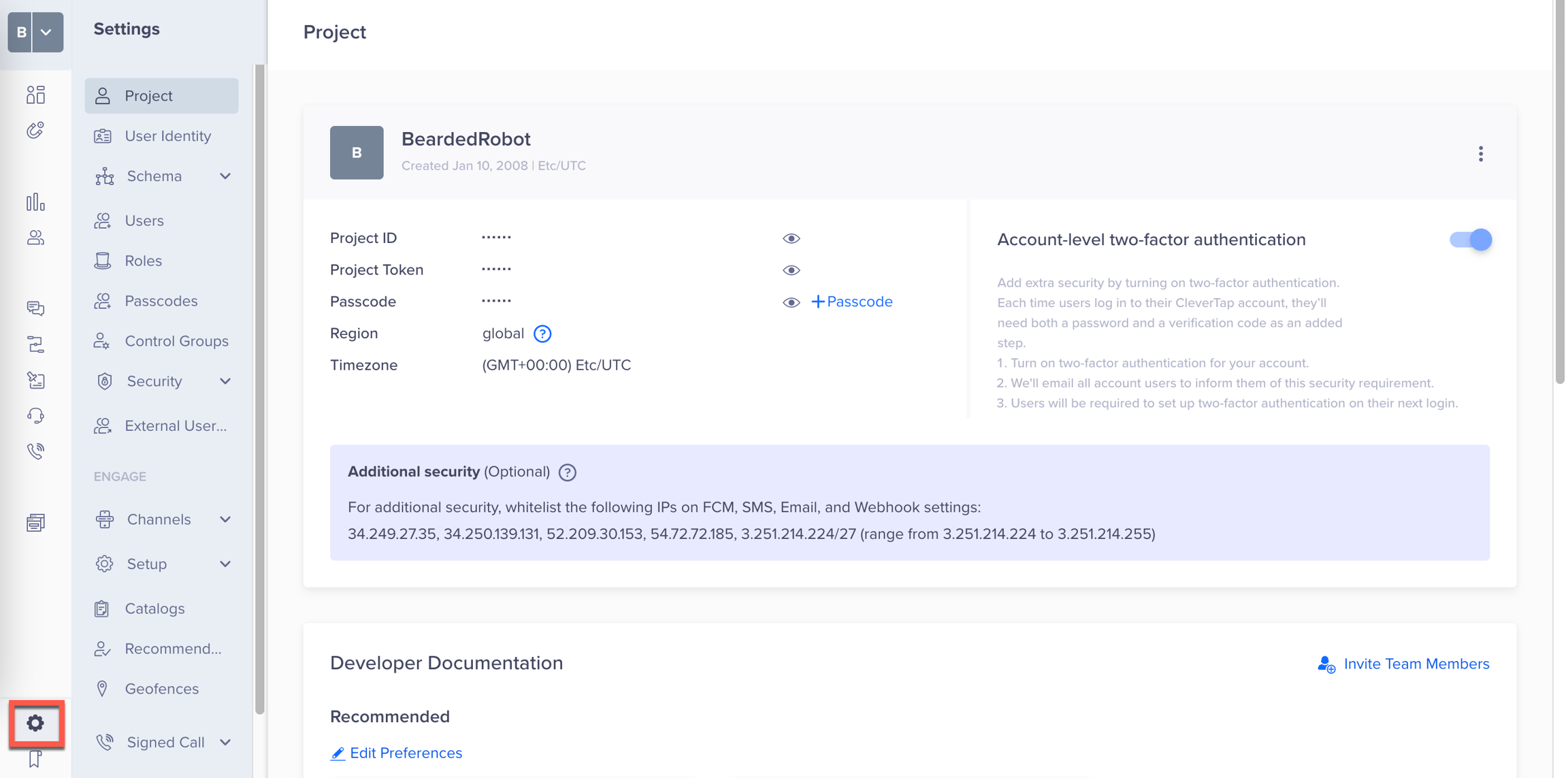
Click Project. Copy the
Project IDandPasscode. We will need this information in the next step.
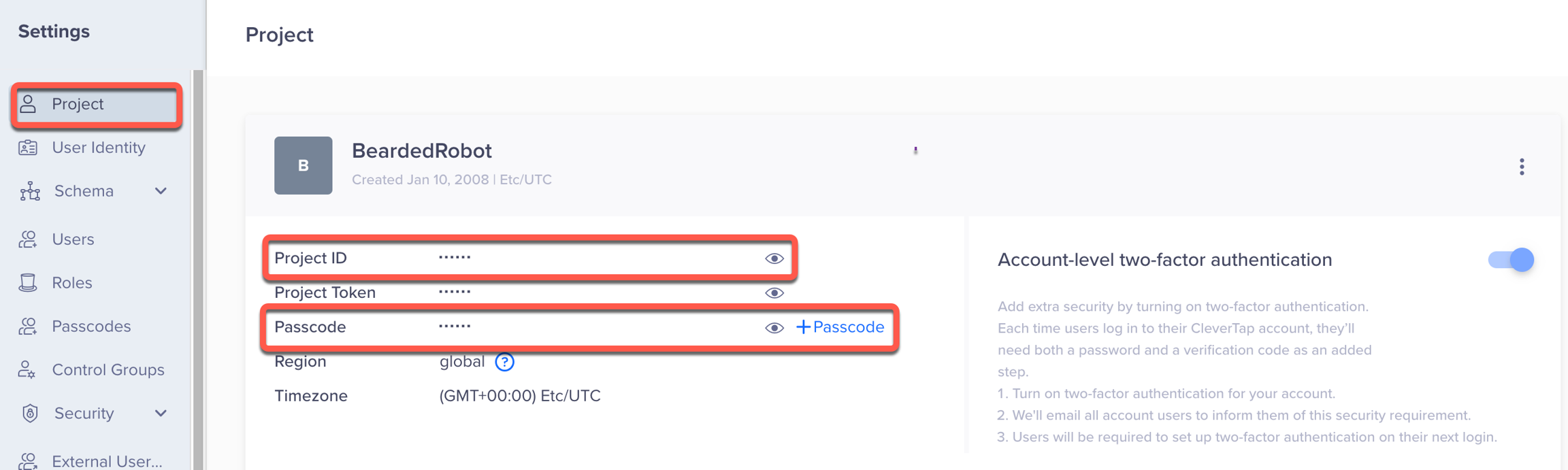
CleverTap Account ID: CleverTap service account ID.
CleverTap Passcode: CleverTap passcode secret associated with your service account.
Log in to your Blitzllama account and go to your Connections page. Navigate to CleverTap Destination option and click Enable.
Paste the
Project IDandPasscodeto Account ID and Passcode fields respectively and click on Save.
Data Fields
Here is a sample data that will be sent from Blitzllama to CleverTap Destination.
For details on the data format click here.
Last updated